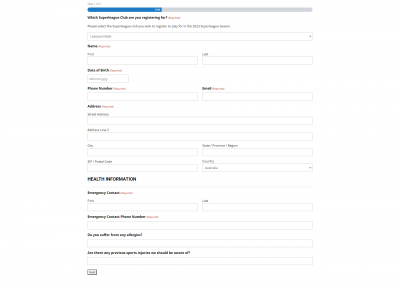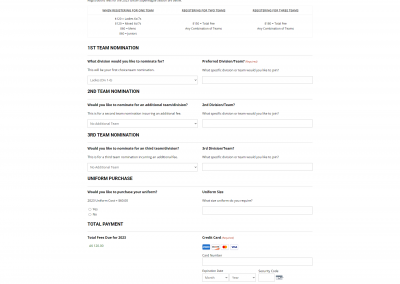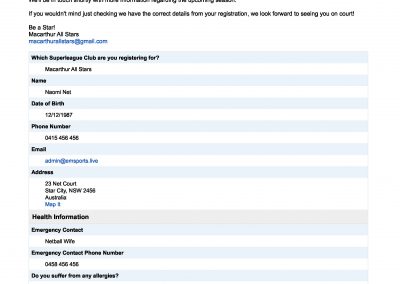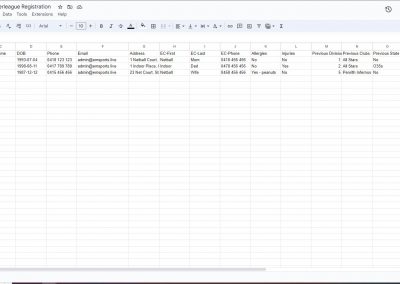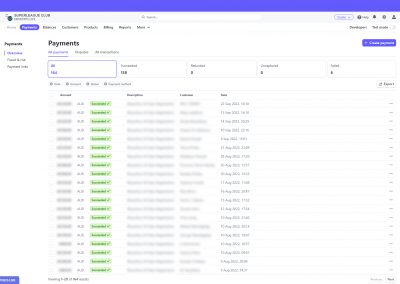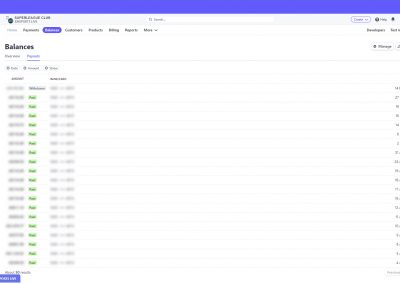SUPERLEAGUE REGISTRATIONS
Registering your club to accept online payments enables you to deliver the best experience possible for your player base, while establishing an easier administration process for your club, volunteers and the Superleague Administration.
Outlined below is a little guide into how the process works for both the player, and you as an administrator. And at the bottom is the registration process laid out in two easy steps.

YOUR PLAYER’S EXPERIENCE
Each player registers via the online platform, first choosing their appropriate club, entering contact details and necessary other information. And then proceeding to the nomination and payment system. Your player’s fees are set based on the ISNSW Superleague Standard fees, and automatically calculated as your players nominate for their teams. Upon submitting their registration, they are sent an email, from your club, outlining the details submitted and welcoming them to the season.
YOUR ADMIN EXPERIENCE
Upon registration of a player, you are also sent an email confirmation similar to that of the player’s, with all fields and information included. All fields are also sent directly to a google sheets file shared directly with you. Meaning you can copy and paste all data you want or need, to any spreadsheet format you require, with no data entry being necessary.
Because you are accepting online payments, you also have access to your merchant account dashboard (Stripe). This dashboard displays all transactions processed through the platform under your club’s name, and enables you to have full financial accountability over all transactions made. This includes seeing why transactions may decline or fail. From this platform you are also able to see your payout schedule. Payments are combined into lump sum payouts to your bank account directly, meaning money is available for the needs of your clubs in quick turn around time.
Registration for Superleague Payments
Registering your club for our online registration is a simple process, and can be completed by following the two steps below. If you find yourself lost or lose track of where you’re up to, please come back to this page and click the below buttons, to continue the process.
You will need to activate your user account in your email.
Please check your SPAM/JUNK folder if you don’t receive the email.
You will need an active account to complete all stages of this process.